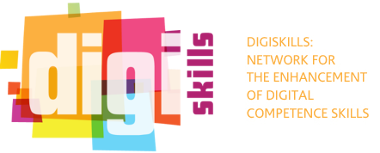Web 2.0 community building for teachers
| Rate | |||
| Criteria Evaluation | |||
transferable adaptability innovative acceptability impact effectiveness availability creativity collaborative
EL
ES
HR
DE
FR
HU
PL
View the translated version |
|
EL
ES
HR
DE
FR
HU
PL
View the translated version |
|
EL
ES
HR
DE
FR
HU
PL
View the translated version |
|
EL
ES
HR
DE
FR
HU
PL
View the translated version |
|
EL
ES
HR
DE
FR
HU
PL
View the translated version |
|
EL
ES
HR
DE
FR
HU
PL
View the translated version |
|
The good teaching practice at a glance
Other
Learner
Any
Networking (acquaintance, contact and exchange of experiences and advice) is one of the main tools to support and promote the professional career. It is important to remember that networking is a means of aid effectiveness at work and career growth. It requires time, thought, action ability, but the long term rewards can be huge .
Additionally, networking is considered as an important incentive for participation in adult education activities. in recent years the literature on non-obvious but important participation incentives to lifelong learning actions to enhance the knowledge and skills of an adult, has shown a significant those associated with the relations (achievement need for positive relationships with others, social acceptance, increase the existing social networks, knowledge and contacts through social networking). In this context, the current social networking applications (web 2.0) are a key tool to support lifelong learning and professional development, providing continuous and immediate opportunity to exchange experiences and gain new knowledge without cost in time and money. The opportunities offered by specific applications in recent years even bigger through the massive expansion of mobile systems and integration of social networking tools in them.
2015-02-25 13:15:00 - 2015-02-25 13:15:00
Easy
Detailed description
- Improved knowledge through exchange of experiences and educational material - Better skills on collaboration with other teachers and on supporting learners/students
N/A
- Need to have access on a PC and Internet
- Need to an initial training on how to use such a platform for collaboration
The specific best case is related with the OPEN DISCOVERY SPACE Portal (ODS).
ODS is a pioneering effort to establish a pan-European collection of online learning resources and tools. ODS connects teachers to a wide range of resources and training available online, as well a variety of online communities where they can establish private or public groups for formal or informal communication, and for the sharing of experiences.
The ODS Web 2.0 environment offers users (mainly teachers) the ability to communicate in a safe (and private,) form through the use of a variety of tools. These are Private or Public Groups, Discussions, Blogs, Polls, Activities and Events.
Teachers have the option to create their own communities inside this flagship community. They may also create their own private Groups, Discussions and Blogs to address issues relevant to their localised contexts. School (private) Groups and Communities may be established to exchange information and material related to pupils and their progress. Discussions and Blogs offer the opportunity to teachers to engage in meaningful debates with comments on specific issues. They also have the ability to attract attention through the uploading of material such as photographs and videos of specific school events. The Activities function may be used to supplement home studying. Events within communities may be used to circulate information on specific school happenings, school contests, festivals, celebrations, meetings, etc. In addition, communities include three important functions dedicated to the circulation of schools material. These are the Educational Content, the Lesson Plans and Learning Scenarios. Apart from the Activities, these functions are also designed to accommodate specific learning and supplementary teaching material.
It would be useful to have an initial training on the environment usage and benefits.
See point 'Resources used to realise the practice'
| Country of origin | Greece |
| Language of the practice | |
| Website related | http://portal.opendiscoveryspace.eu/communities |
| Status of the practice | Final |
| Download full practice desciprion | |
- Community Building - Using digital resources to connect learners/build communities
About the author
| Name of contributor | Andreas Koskeris |
| Affiliation of contributor | Member of the CTI team on ODS |
| Institution where this practice was implemented | Computer Technology Institute (CTI) - Greece |
| Contact e-mail | Koskeris@cti.gr |
- Log in to post comments